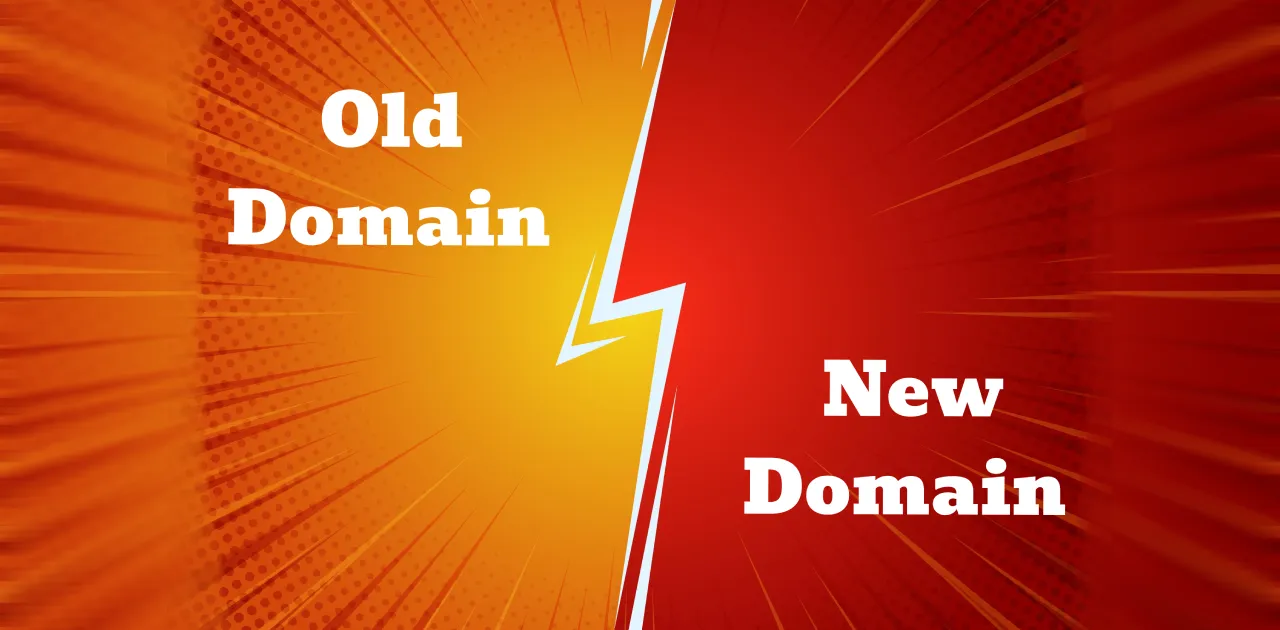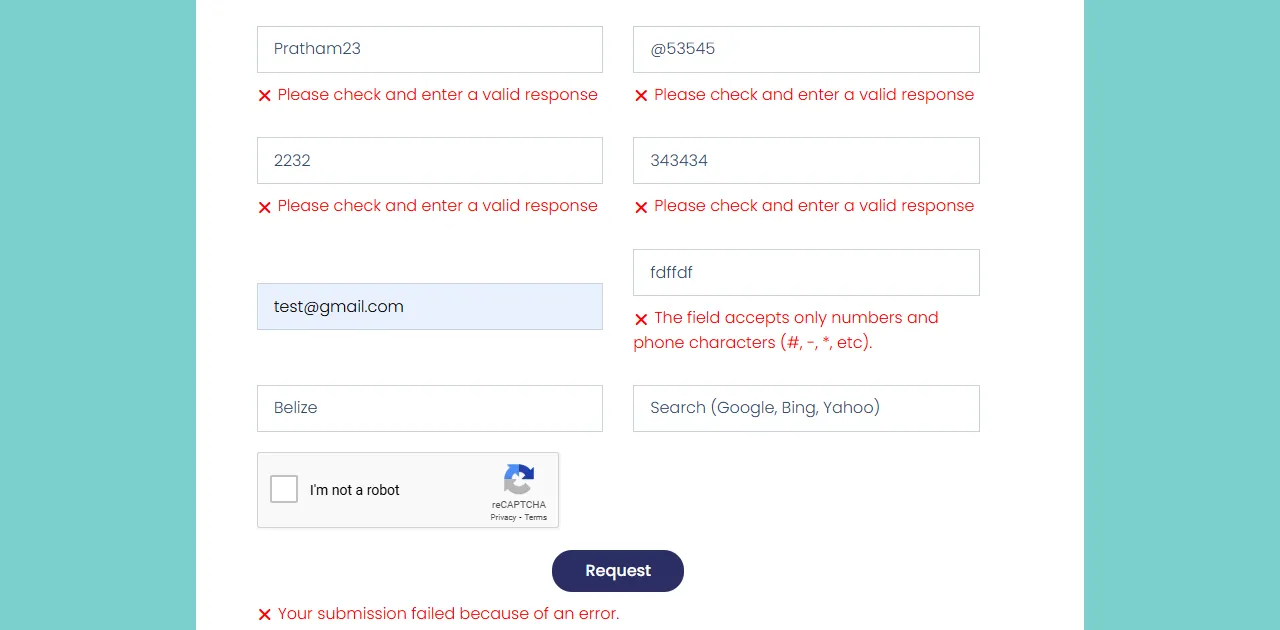A navbar is a key component in web design that allows users to navigate through various sections of your site. By using Bootstrap a popular CSS framework you can create a Responsive Navbar with Bootstrap.
Required Code and Setup
Before we dive into the code, make sure you have linked the Bootstrap CSS files. You can add the following code in the <head> section of your HTML document:
<link href="https://cdn.jsdelivr.net/npm/[email protected]/dist/css/bootstrap.min.css" rel="stylesheet"
integrity="sha384-QWTKZyjpPEjISv5WaRU9OFeRpok6YctnYmDr5pNlyT2bRjXh0JMhjY6hW+ALEwIH" crossorigin="anonymous">Also, add following Bootstrap JS bundles in end of the body tag:
<script src="https://cdn.jsdelivr.net/npm/[email protected]/dist/js/bootstrap.bundle.min.js"
integrity="sha384-YvpcrYf0tY3lHB60NNkmXc5s9fDVZLESaAA55NDzOxhy9GkcIdslK1eN7N6jIeHz"
crossorigin="anonymous"></script>Below is a simple HTML structure with a navbar:
<nav class="navbar navbar-expand-lg bg-body-secondary py-4 border-bottom">
<div class="container">
<!-- <a class="navbar-brand" href="#">Navbar</a> -->
<div class="navbar-brand"><img src="logo-design.png" loading="lazy" alt="Logo" class="logo"></div>
<button class="navbar-toggler" type="button" data-bs-toggle="collapse"
data-bs-target="#navbarSupportedContent" aria-controls="navbarSupportedContent" aria-expanded="false"
aria-label="Toggle navigation">
<span class="navbar-toggler-icon"></span>
</button>
<div class="collapse navbar-collapse" id="navbarSupportedContent">
<ul class="navbar-nav m-auto mb-lg-0 menu_area">
<li class="nav-item">
<a class="nav-link active text-light-emphasis fw-bold" aria-current="page" href="#">Home</a>
</li>
<li class="nav-item">
<a class="nav-link text-light-emphasis fw-bold" href="#">About</a>
</li>
<li class="nav-item">
<a class="nav-link text-light-emphasis fw-bold" href="#">Contact</a>
</li>
<li class="nav-item dropdown">
<a class="nav-link dropdown-toggle text-light-emphasis fw-bold" href="#" role="button"
data-bs-toggle="dropdown" aria-expanded="false">
Dropdown
</a>
<ul class="dropdown-menu bg-body-secondary">
<li class="my-3"><a class="dropdown-item" href="#">Action</a></li>
<li class="my-3"><a class="dropdown-item" href="#">Another action</a></li>
</ul>
</li>
</ul>
<!-- <div class=""> -->
<div class="m-lg-0 mt-3 d-flex justify-content-center justify-content-lg-end social_icons gap-3">
<svg xmlns="http://www.w3.org/2000/svg"
viewBox="0 0 448 512"><!--!Font Awesome Free 6.6.0 by @fontawesome - https://fontawesome.com License - https://fontawesome.com/license/free Copyright 2024 Fonticons, Inc.-->
<path
d="M194.4 211.7a53.3 53.3 0 1 0 59.3 88.7 53.3 53.3 0 1 0 -59.3-88.7zm142.3-68.4c-5.2-5.2-11.5-9.3-18.4-12c-18.1-7.1-57.6-6.8-83.1-6.5c-4.1 0-7.9 .1-11.2 .1c-3.3 0-7.2 0-11.4-.1c-25.5-.3-64.8-.7-82.9 6.5c-6.9 2.7-13.1 6.8-18.4 12s-9.3 11.5-12 18.4c-7.1 18.1-6.7 57.7-6.5 83.2c0 4.1 .1 7.9 .1 11.1s0 7-.1 11.1c-.2 25.5-.6 65.1 6.5 83.2c2.7 6.9 6.8 13.1 12 18.4s11.5 9.3 18.4 12c18.1 7.1 57.6 6.8 83.1 6.5c4.1 0 7.9-.1 11.2-.1c3.3 0 7.2 0 11.4 .1c25.5 .3 64.8 .7 82.9-6.5c6.9-2.7 13.1-6.8 18.4-12s9.3-11.5 12-18.4c7.2-18 6.8-57.4 6.5-83c0-4.2-.1-8.1-.1-11.4s0-7.1 .1-11.4c.3-25.5 .7-64.9-6.5-83l0 0c-2.7-6.9-6.8-13.1-12-18.4zm-67.1 44.5A82 82 0 1 1 178.4 324.2a82 82 0 1 1 91.1-136.4zm29.2-1.3c-3.1-2.1-5.6-5.1-7.1-8.6s-1.8-7.3-1.1-11.1s2.6-7.1 5.2-9.8s6.1-4.5 9.8-5.2s7.6-.4 11.1 1.1s6.5 3.9 8.6 7s3.2 6.8 3.2 10.6c0 2.5-.5 5-1.4 7.3s-2.4 4.4-4.1 6.2s-3.9 3.2-6.2 4.2s-4.8 1.5-7.3 1.5l0 0c-3.8 0-7.5-1.1-10.6-3.2zM448 96c0-35.3-28.7-64-64-64H64C28.7 32 0 60.7 0 96V416c0 35.3 28.7 64 64 64H384c35.3 0 64-28.7 64-64V96zM357 389c-18.7 18.7-41.4 24.6-67 25.9c-26.4 1.5-105.6 1.5-132 0c-25.6-1.3-48.3-7.2-67-25.9s-24.6-41.4-25.8-67c-1.5-26.4-1.5-105.6 0-132c1.3-25.6 7.1-48.3 25.8-67s41.5-24.6 67-25.8c26.4-1.5 105.6-1.5 132 0c25.6 1.3 48.3 7.1 67 25.8s24.6 41.4 25.8 67c1.5 26.3 1.5 105.4 0 131.9c-1.3 25.6-7.1 48.3-25.8 67z" />
</svg>
<svg xmlns="http://www.w3.org/2000/svg"
viewBox="0 0 448 512"><!--!Font Awesome Free 6.6.0 by @fontawesome - https://fontawesome.com License - https://fontawesome.com/license/free Copyright 2024 Fonticons, Inc.-->
<path
d="M64 32C28.7 32 0 60.7 0 96V416c0 35.3 28.7 64 64 64h98.2V334.2H109.4V256h52.8V222.3c0-87.1 39.4-127.5 125-127.5c16.2 0 44.2 3.2 55.7 6.4V172c-6-.6-16.5-1-29.6-1c-42 0-58.2 15.9-58.2 57.2V256h83.6l-14.4 78.2H255V480H384c35.3 0 64-28.7 64-64V96c0-35.3-28.7-64-64-64H64z" />
</svg>
<svg xmlns="http://www.w3.org/2000/svg"
viewBox="0 0 448 512"><!--!Font Awesome Free 6.6.0 by @fontawesome - https://fontawesome.com License - https://fontawesome.com/license/free Copyright 2024 Fonticons, Inc.-->
<path
d="M448 96c0-35.3-28.7-64-64-64H64C28.7 32 0 60.7 0 96V416c0 35.3 28.7 64 64 64H384c35.3 0 64-28.7 64-64V96zM265.8 407.7c0-1.8 0-6 .1-11.6c.1-11.4 .1-28.8 .1-43.7c0-15.6-5.2-25.5-11.3-30.7c37-4.1 76-9.2 76-73.1c0-18.2-6.5-27.3-17.1-39c1.7-4.3 7.4-22-1.7-45c-13.9-4.3-45.7 17.9-45.7 17.9c-13.2-3.7-27.5-5.6-41.6-5.6s-28.4 1.9-41.6 5.6c0 0-31.8-22.2-45.7-17.9c-9.1 22.9-3.5 40.6-1.7 45c-10.6 11.7-15.6 20.8-15.6 39c0 63.6 37.3 69 74.3 73.1c-4.8 4.3-9.1 11.7-10.6 22.3c-9.5 4.3-33.8 11.7-48.3-13.9c-9.1-15.8-25.5-17.1-25.5-17.1c-16.2-.2-1.1 10.2-1.1 10.2c10.8 5 18.4 24.2 18.4 24.2c9.7 29.7 56.1 19.7 56.1 19.7c0 9 .1 21.7 .1 30.6c0 4.8 .1 8.6 .1 10c0 4.3-3 9.5-11.5 8C106 393.6 59.8 330.8 59.8 257.4c0-91.8 70.2-161.5 162-161.5s166.2 69.7 166.2 161.5c.1 73.4-44.7 136.3-110.7 158.3c-8.4 1.5-11.5-3.7-11.5-8zm-90.5-54.8c-.2-1.5 1.1-2.8 3-3.2c1.9-.2 3.7 .6 3.9 1.9c.3 1.3-1 2.6-3 3c-1.9 .4-3.7-.4-3.9-1.7zm-9.1 3.2c-2.2 .2-3.7-.9-3.7-2.4c0-1.3 1.5-2.4 3.5-2.4c1.9-.2 3.7 .9 3.7 2.4c0 1.3-1.5 2.4-3.5 2.4zm-14.3-2.2c-1.9-.4-3.2-1.9-2.8-3.2s2.4-1.9 4.1-1.5c2 .6 3.3 2.1 2.8 3.4c-.4 1.3-2.4 1.9-4.1 1.3zm-12.5-7.3c-1.5-1.3-1.9-3.2-.9-4.1c.9-1.1 2.8-.9 4.3 .6c1.3 1.3 1.8 3.3 .9 4.1c-.9 1.1-2.8 .9-4.3-.6zm-8.5-10c-1.1-1.5-1.1-3.2 0-3.9c1.1-.9 2.8-.2 3.7 1.3c1.1 1.5 1.1 3.3 0 4.1c-.9 .6-2.6 0-3.7-1.5zm-6.3-8.8c-1.1-1.3-1.3-2.8-.4-3.5c.9-.9 2.4-.4 3.5 .6c1.1 1.3 1.3 2.8 .4 3.5c-.9 .9-2.4 .4-3.5-.6zm-6-6.4c-1.3-.6-1.9-1.7-1.5-2.6c.4-.6 1.5-.9 2.8-.4c1.3 .7 1.9 1.8 1.5 2.6c-.4 .9-1.7 1.1-2.8 .4z" />
</svg>
</div>
<!-- </div> -->
</div>
</div>
</nav>
CSS for Styling the Navbar: Responsive Navbar with Bootstrap
Let’s add some custom styles to make the navbar look unique. Add the following CSS inside <style> tags in your HTML file or a separate CSS file:
.menu_area {
li {
border-radius: 40px;
background: linear-gradient(145deg, #cacaca, #f0f0f0);
box-shadow: 7px 7px 12px #7b7b7b,
-7px -7px 12px #ffffff;
margin: 0 15px;
padding: 5px 15px;
transition: 0.3s;
}
}
.menu_area li:hover {
background: linear-gradient(145deg, #ada8a8, #f0f0f0);
box-shadow: 7px 7px 12px #7b7b7b, -7px -7px 12px #ffffff;
}
.logo {
width: 20%;
}
.social_icons svg {
width: 8%;
}
.navbar {
box-shadow: 7px 7px 9px #bebebe,
-7px -7px 9px #ffffff;
}Explanation of the CSS
.menu_area li: This styling gives each menu item a rounded appearance and a soft shadow effect.border-radius: Rounds the edges of each menu item.box-shadow: Adds a shadow effect to the items.transition: Smoothly changes the background and shadow effects when hovering.
Responsive Adjustments for Responsive Navbar with Bootstrap
For small screens (like mobile phones), we need to make the navbar elements fit neatly. Here’s how you can make your navbar responsive:
@media only screen and (max-width: 600px) {
.logo {
width: 25% !important;
}
.navbar-brand {
width: 50% !important;
}
.menu_area li {
margin: 7px 0;
}
}
This code reduces the logo size and adjusts the spacing between menu items when the screen width is below 600px.
Explanation of Responsive CSS
@media only screen and (max-width: 600px): This CSS block only applies when the screen is 600px wide or less..logoand.navbar-brand: Adjusts the size of the logo and brand section to fit smaller screens..menu_area li: Adds more spacing around menu items to ensure readability on mobile devices.
Complete code with Bootstrap linked
Here’s an example of a full HTML template with Bootstrap, including the necessary Bootstrap CSS and JavaScript files to get the design and interactive components working as intended. You can replace the content with your own and tweak the structure as needed.
Here’s the complete code with Bootstrap linked:
<!doctype html>
<html lang="en">
<head>
<meta charset="utf-8">
<meta name="viewport" content="width=device-width, initial-scale=1">
<title>Menu Bar</title>
<link href="https://cdn.jsdelivr.net/npm/[email protected]/dist/css/bootstrap.min.css" rel="stylesheet"
integrity="sha384-QWTKZyjpPEjISv5WaRU9OFeRpok6YctnYmDr5pNlyT2bRjXh0JMhjY6hW+ALEwIH" crossorigin="anonymous">
<style>
.menu_area {
li {
border-radius: 40px;
background: linear-gradient(145deg, #cacaca, #f0f0f0);
box-shadow: 7px 7px 12px #7b7b7b,
-7px -7px 12px #ffffff;
margin: 0 15px;
padding: 5px 15px;
transition: 0.3s;
}
}
.menu_area li:hover {
background: linear-gradient(145deg, #ada8a8, #f0f0f0);
box-shadow: 7px 7px 12px #7b7b7b, -7px -7px 12px #ffffff;
}
.logo {
width: 20%;
}
.social_icons svg {
width: 8%;
}
.navbar {
box-shadow: 7px 7px 9px #bebebe,
-7px -7px 9px #ffffff;
}
@media only screen and (max-width: 600px) {
.logo {
width: 25% !important;
}
.navbar-brand{
width: 50% !important;
}
.menu_area li {
margin: 7px 0;
}
}
</style>
</head>
<body>
<nav class="navbar navbar-expand-lg bg-body-secondary py-4 border-bottom">
<div class="container">
<!-- <a class="navbar-brand" href="#">Navbar</a> -->
<div class="navbar-brand"><img src="logo-design.png" loading="lazy" alt="Logo" class="logo"></div>
<button class="navbar-toggler" type="button" data-bs-toggle="collapse"
data-bs-target="#navbarSupportedContent" aria-controls="navbarSupportedContent" aria-expanded="false"
aria-label="Toggle navigation">
<span class="navbar-toggler-icon"></span>
</button>
<div class="collapse navbar-collapse" id="navbarSupportedContent">
<ul class="navbar-nav m-auto mb-lg-0 menu_area">
<li class="nav-item">
<a class="nav-link active text-light-emphasis fw-bold" aria-current="page" href="#">Home</a>
</li>
<li class="nav-item">
<a class="nav-link text-light-emphasis fw-bold" href="#">About</a>
</li>
<li class="nav-item">
<a class="nav-link text-light-emphasis fw-bold" href="#">Contact</a>
</li>
<li class="nav-item dropdown">
<a class="nav-link dropdown-toggle text-light-emphasis fw-bold" href="#" role="button"
data-bs-toggle="dropdown" aria-expanded="false">
Dropdown
</a>
<ul class="dropdown-menu bg-body-secondary">
<li class="my-3"><a class="dropdown-item" href="#">Action</a></li>
<li class="my-3"><a class="dropdown-item" href="#">Another action</a></li>
</ul>
</li>
</ul>
<!-- <div class=""> -->
<div class="m-lg-0 mt-3 d-flex justify-content-center justify-content-lg-end social_icons gap-3">
<svg xmlns="http://www.w3.org/2000/svg"
viewBox="0 0 448 512"><!--!Font Awesome Free 6.6.0 by @fontawesome - https://fontawesome.com License - https://fontawesome.com/license/free Copyright 2024 Fonticons, Inc.-->
<path
d="M194.4 211.7a53.3 53.3 0 1 0 59.3 88.7 53.3 53.3 0 1 0 -59.3-88.7zm142.3-68.4c-5.2-5.2-11.5-9.3-18.4-12c-18.1-7.1-57.6-6.8-83.1-6.5c-4.1 0-7.9 .1-11.2 .1c-3.3 0-7.2 0-11.4-.1c-25.5-.3-64.8-.7-82.9 6.5c-6.9 2.7-13.1 6.8-18.4 12s-9.3 11.5-12 18.4c-7.1 18.1-6.7 57.7-6.5 83.2c0 4.1 .1 7.9 .1 11.1s0 7-.1 11.1c-.2 25.5-.6 65.1 6.5 83.2c2.7 6.9 6.8 13.1 12 18.4s11.5 9.3 18.4 12c18.1 7.1 57.6 6.8 83.1 6.5c4.1 0 7.9-.1 11.2-.1c3.3 0 7.2 0 11.4 .1c25.5 .3 64.8 .7 82.9-6.5c6.9-2.7 13.1-6.8 18.4-12s9.3-11.5 12-18.4c7.2-18 6.8-57.4 6.5-83c0-4.2-.1-8.1-.1-11.4s0-7.1 .1-11.4c.3-25.5 .7-64.9-6.5-83l0 0c-2.7-6.9-6.8-13.1-12-18.4zm-67.1 44.5A82 82 0 1 1 178.4 324.2a82 82 0 1 1 91.1-136.4zm29.2-1.3c-3.1-2.1-5.6-5.1-7.1-8.6s-1.8-7.3-1.1-11.1s2.6-7.1 5.2-9.8s6.1-4.5 9.8-5.2s7.6-.4 11.1 1.1s6.5 3.9 8.6 7s3.2 6.8 3.2 10.6c0 2.5-.5 5-1.4 7.3s-2.4 4.4-4.1 6.2s-3.9 3.2-6.2 4.2s-4.8 1.5-7.3 1.5l0 0c-3.8 0-7.5-1.1-10.6-3.2zM448 96c0-35.3-28.7-64-64-64H64C28.7 32 0 60.7 0 96V416c0 35.3 28.7 64 64 64H384c35.3 0 64-28.7 64-64V96zM357 389c-18.7 18.7-41.4 24.6-67 25.9c-26.4 1.5-105.6 1.5-132 0c-25.6-1.3-48.3-7.2-67-25.9s-24.6-41.4-25.8-67c-1.5-26.4-1.5-105.6 0-132c1.3-25.6 7.1-48.3 25.8-67s41.5-24.6 67-25.8c26.4-1.5 105.6-1.5 132 0c25.6 1.3 48.3 7.1 67 25.8s24.6 41.4 25.8 67c1.5 26.3 1.5 105.4 0 131.9c-1.3 25.6-7.1 48.3-25.8 67z" />
</svg>
<svg xmlns="http://www.w3.org/2000/svg"
viewBox="0 0 448 512"><!--!Font Awesome Free 6.6.0 by @fontawesome - https://fontawesome.com License - https://fontawesome.com/license/free Copyright 2024 Fonticons, Inc.-->
<path
d="M64 32C28.7 32 0 60.7 0 96V416c0 35.3 28.7 64 64 64h98.2V334.2H109.4V256h52.8V222.3c0-87.1 39.4-127.5 125-127.5c16.2 0 44.2 3.2 55.7 6.4V172c-6-.6-16.5-1-29.6-1c-42 0-58.2 15.9-58.2 57.2V256h83.6l-14.4 78.2H255V480H384c35.3 0 64-28.7 64-64V96c0-35.3-28.7-64-64-64H64z" />
</svg>
<svg xmlns="http://www.w3.org/2000/svg"
viewBox="0 0 448 512"><!--!Font Awesome Free 6.6.0 by @fontawesome - https://fontawesome.com License - https://fontawesome.com/license/free Copyright 2024 Fonticons, Inc.-->
<path
d="M448 96c0-35.3-28.7-64-64-64H64C28.7 32 0 60.7 0 96V416c0 35.3 28.7 64 64 64H384c35.3 0 64-28.7 64-64V96zM265.8 407.7c0-1.8 0-6 .1-11.6c.1-11.4 .1-28.8 .1-43.7c0-15.6-5.2-25.5-11.3-30.7c37-4.1 76-9.2 76-73.1c0-18.2-6.5-27.3-17.1-39c1.7-4.3 7.4-22-1.7-45c-13.9-4.3-45.7 17.9-45.7 17.9c-13.2-3.7-27.5-5.6-41.6-5.6s-28.4 1.9-41.6 5.6c0 0-31.8-22.2-45.7-17.9c-9.1 22.9-3.5 40.6-1.7 45c-10.6 11.7-15.6 20.8-15.6 39c0 63.6 37.3 69 74.3 73.1c-4.8 4.3-9.1 11.7-10.6 22.3c-9.5 4.3-33.8 11.7-48.3-13.9c-9.1-15.8-25.5-17.1-25.5-17.1c-16.2-.2-1.1 10.2-1.1 10.2c10.8 5 18.4 24.2 18.4 24.2c9.7 29.7 56.1 19.7 56.1 19.7c0 9 .1 21.7 .1 30.6c0 4.8 .1 8.6 .1 10c0 4.3-3 9.5-11.5 8C106 393.6 59.8 330.8 59.8 257.4c0-91.8 70.2-161.5 162-161.5s166.2 69.7 166.2 161.5c.1 73.4-44.7 136.3-110.7 158.3c-8.4 1.5-11.5-3.7-11.5-8zm-90.5-54.8c-.2-1.5 1.1-2.8 3-3.2c1.9-.2 3.7 .6 3.9 1.9c.3 1.3-1 2.6-3 3c-1.9 .4-3.7-.4-3.9-1.7zm-9.1 3.2c-2.2 .2-3.7-.9-3.7-2.4c0-1.3 1.5-2.4 3.5-2.4c1.9-.2 3.7 .9 3.7 2.4c0 1.3-1.5 2.4-3.5 2.4zm-14.3-2.2c-1.9-.4-3.2-1.9-2.8-3.2s2.4-1.9 4.1-1.5c2 .6 3.3 2.1 2.8 3.4c-.4 1.3-2.4 1.9-4.1 1.3zm-12.5-7.3c-1.5-1.3-1.9-3.2-.9-4.1c.9-1.1 2.8-.9 4.3 .6c1.3 1.3 1.8 3.3 .9 4.1c-.9 1.1-2.8 .9-4.3-.6zm-8.5-10c-1.1-1.5-1.1-3.2 0-3.9c1.1-.9 2.8-.2 3.7 1.3c1.1 1.5 1.1 3.3 0 4.1c-.9 .6-2.6 0-3.7-1.5zm-6.3-8.8c-1.1-1.3-1.3-2.8-.4-3.5c.9-.9 2.4-.4 3.5 .6c1.1 1.3 1.3 2.8 .4 3.5c-.9 .9-2.4 .4-3.5-.6zm-6-6.4c-1.3-.6-1.9-1.7-1.5-2.6c.4-.6 1.5-.9 2.8-.4c1.3 .7 1.9 1.8 1.5 2.6c-.4 .9-1.7 1.1-2.8 .4z" />
</svg>
</div>
<!-- </div> -->
</div>
</div>
</nav>
<script src="https://cdn.jsdelivr.net/npm/[email protected]/dist/js/bootstrap.bundle.min.js"
integrity="sha384-YvpcrYf0tY3lHB60NNkmXc5s9fDVZLESaAA55NDzOxhy9GkcIdslK1eN7N6jIeHz"
crossorigin="anonymous"></script>
</body>
</html>FAQs | Responsive Navbar with Bootstrap
1. Why use Bootstrap for the navbar?
Bootstrap makes it easy to create a responsive navbar with minimal code. It comes with built-in styles and JavaScript functionality, so we don’t need to write everything from scratch.
2. What is a navbar-toggler?
The navbar-toggler button appears on smaller screens. When clicked, it toggles the visibility of the navbar links, which helps save space on mobile devices.
3. How does collapse navbar-collapse work?
This Bootstrap class collapses the navbar links on small screens and expands them when the navbar-toggler button is clicked.
By following this guide, you should have a fully functional, responsive navbar that looks modern and clean. With Bootstrap, creating responsive elements is simpler than ever, saving you time and effort while providing a seamless user experience.